This article outlines information about about delivery slips in the Brokrete ecosystem, as well as how to access and download them.
Delivery slips are a useful workaround for situations that may arrive when drivers at a supplier don’t have access to the driver app. Dispatch or other members of management are able to quickly download and print delivery slips for each order, which provide the driver with all the necessary information for a delivery, at a glance. Information includes delivery information with contractor notes, truck information with dispatch notes, and an overview of the e-Ticket and invoice that corresponds to the order they’re delivering.
To download/print a Delivery Slip:
Select the Order(s) you wish to print delivery slips for by clicking on the “Orders” tab in the left hand menu and then clicking on the relevant order.

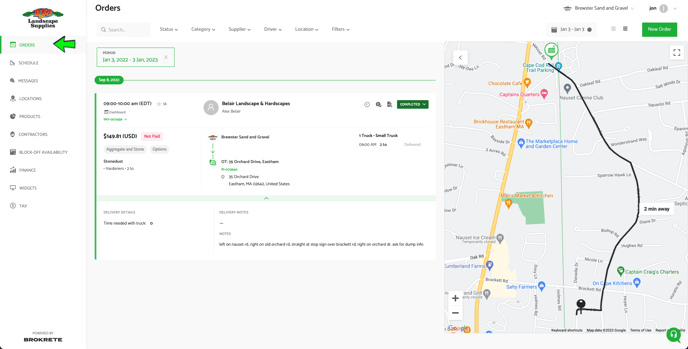
Once you’ve selected the appropriate order, click on the “Slip” button with the downward arrow next to the order status button.
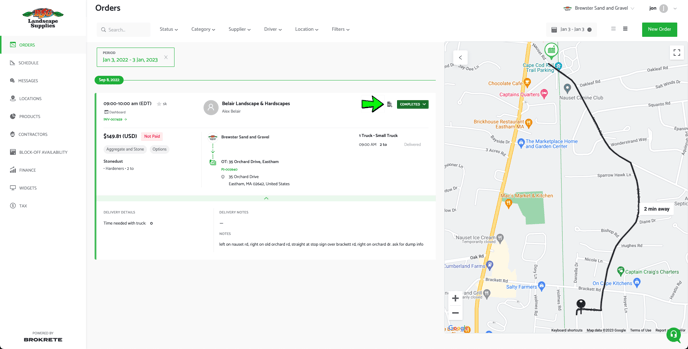

This will download a pdf of the delivery slip to your Downloads folder, which can then be viewed, shared, or printed as necessary.
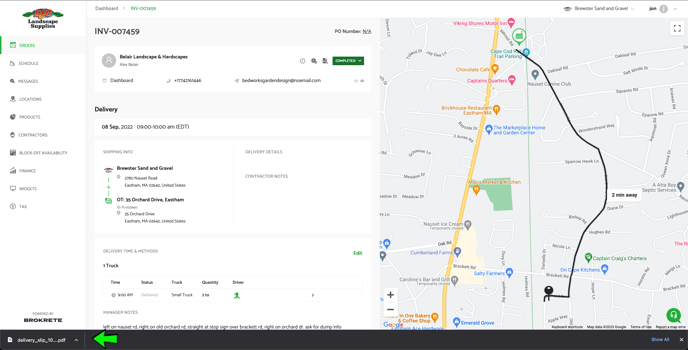

Below is a sample view of a Delivery Slip generated for an order. Delivery Notes and Dispatch Notes can be added/edited via the order page prior to downloading the ticket to ensure the most up to date information is provided to the driver.


-1.png?height=120&name=Untitled%20design%20(3)-1.png)